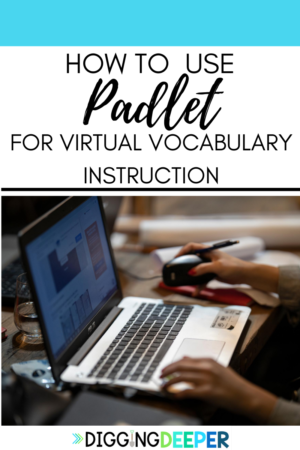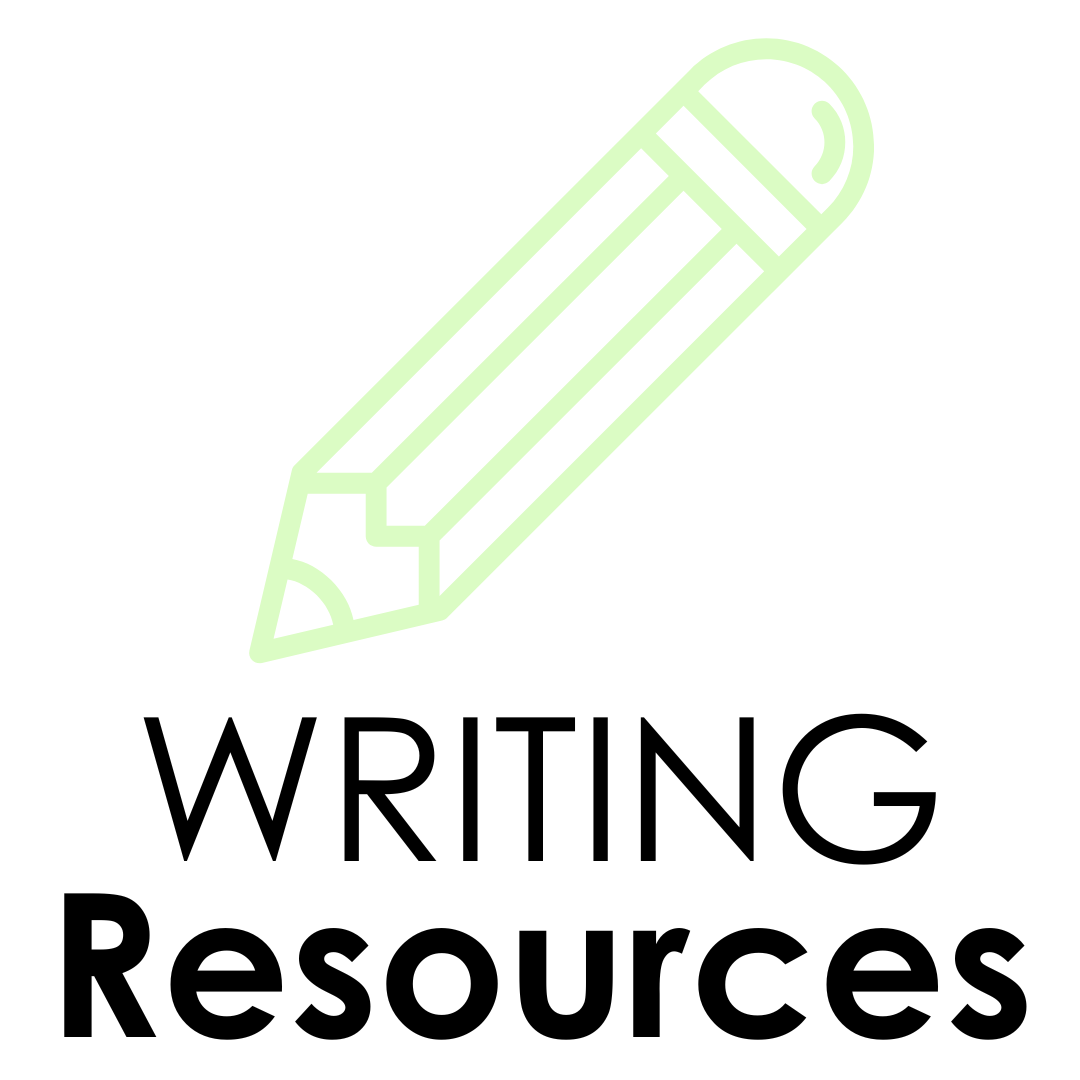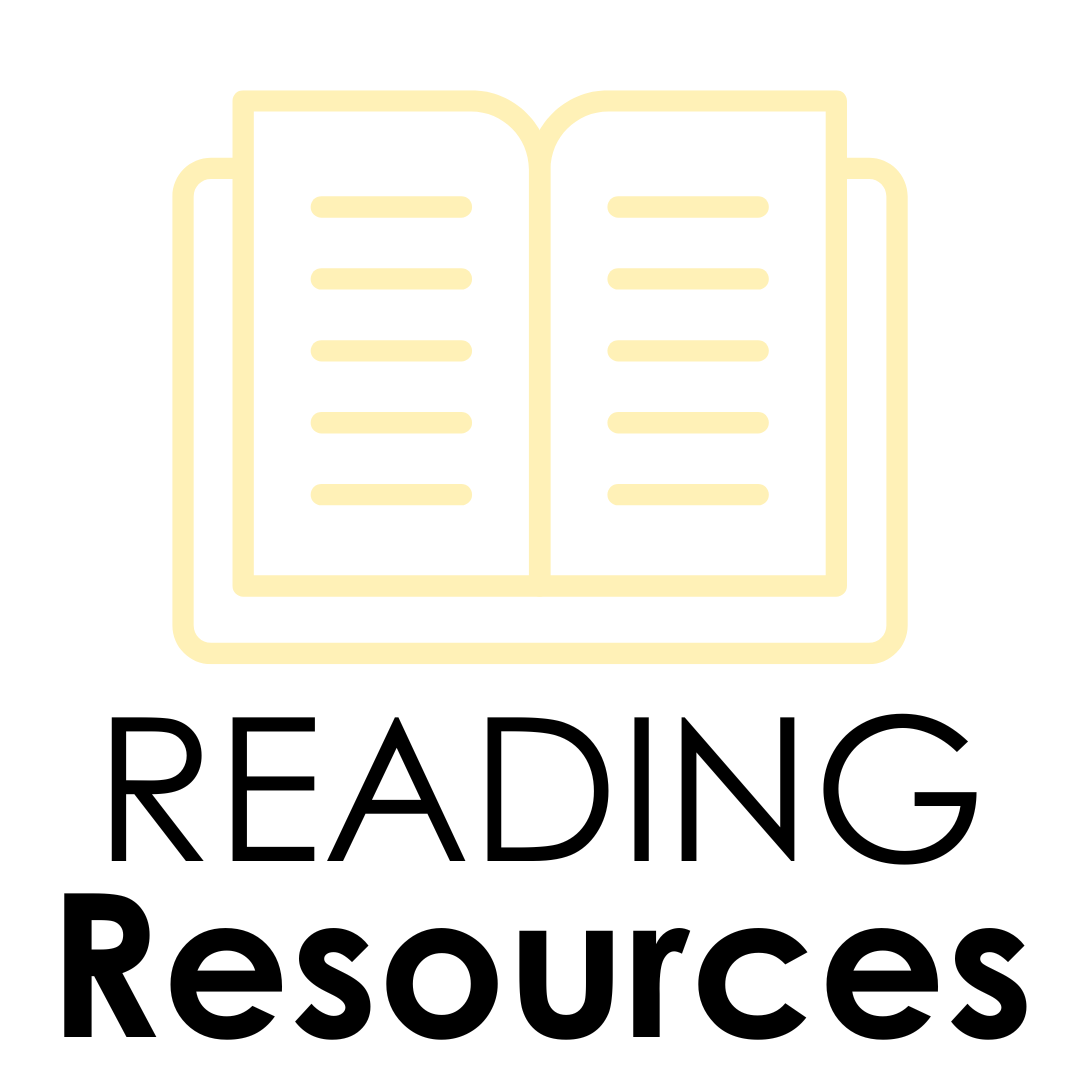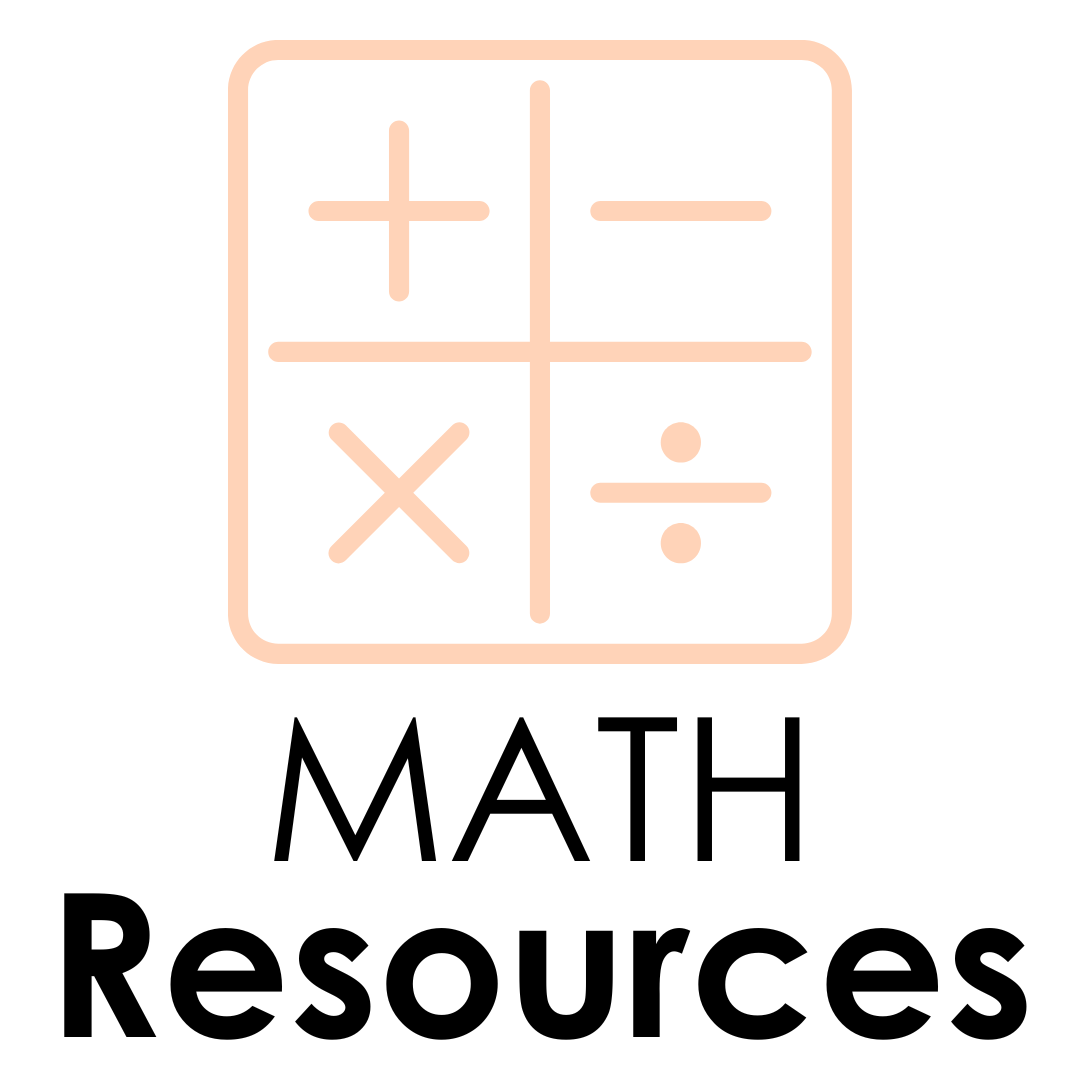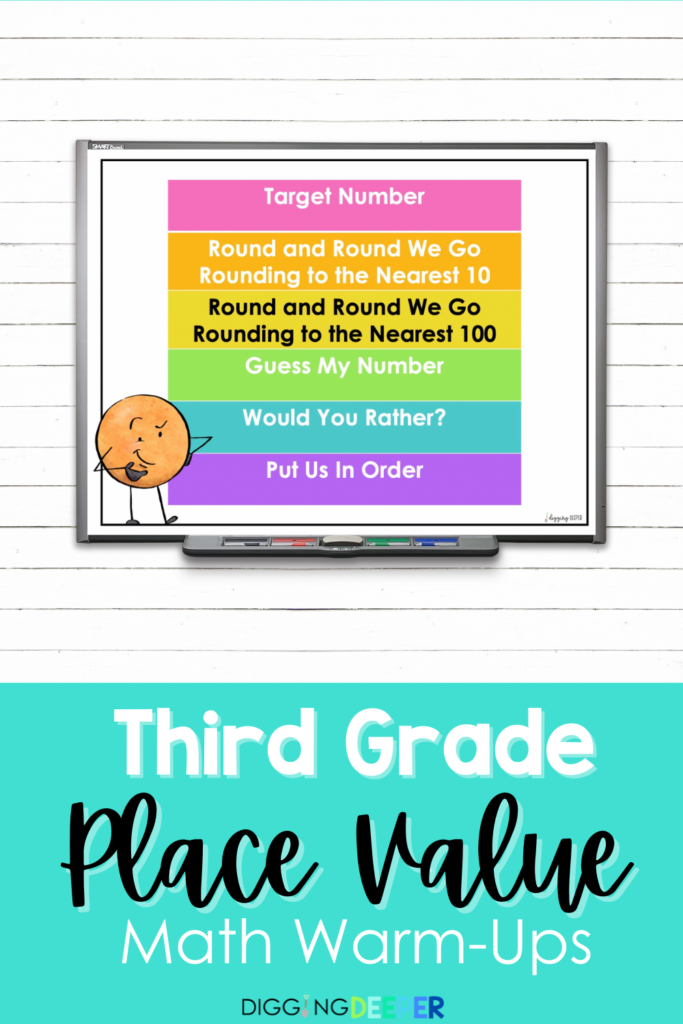I am fortunate to work in a district with a 1:1 technology program. Each student in our district has a Chromebook to utilize for instructional purposes.
There are a million things students can do on their Chromebooks. iReady, mClass, xtramath, Google Docs, prodigy, SumDog. Need I continue?!
But, there’s just one problem.
My students are 8 and 9 year olds. They cannot possibly remember their login for each and every site we use. Heck, I am a grown woman and I can’t remember all of my logins!
To solve this problem, I give each of my students a password keeper. I spend a little bit of time making these for all of my students at the beginning of the year. I place it inside of a sheet protector and they snap it into their binders. It works wonderfully for helping them remember all of their passwords.
I also have a digital version. This is what I use with my students. I spend a little bit of time during the first workdays of the school year typing in all of their usernames & passwords and I save a copy in my Google Drive.
I know this sounds tedious. BUT, this is very helpful when someone loses their sheet and needs a new one. I can just print it out in about 2 minutes instead of having to go to every single website and look up their info to write it down for them. If I had older students, I would share their password keeper with them digitally. But, I keep them for myself in my Google Drive.
The digital version is available in my Teachers Pay Teachers store. Click the photo below to be taken to the product.